In this article, we'll walk you through how to leverage Google Analytics to enhance your SEO game, without overwhelming you with technical jargon or perplexing data. So, let's dive in!
Understanding the Basics of Google Analytics
First things first, let's understand what Google Analytics is and how it works. Google Analytics is a free tool that provides website owners with valuable insights into how their website is performing. It helps you track your website's traffic, user behavior, demographics, and much more.
By analyzing this data, you can gain insights into which pages are performing well, which ones need improvement, and which keywords your target audience is searching for. With this information, you can optimize your website for search engines and attract more organic traffic.
Setting Up Google Analytics for SEO
Before you start analyzing your website's data, you need to set up Google Analytics correctly. You can do this by following these simple steps:
1. Sign up for a Google Analytics account and create a new property for your website.
2. Add the tracking code to your website's header. You can find this code in your Google Analytics account.
3. Set up your goals and conversions in Google Analytics. This will help you track your website's performance.
4. Link your Google Search Console account to your Google Analytics account. This will give you additional insights into your website's search performance.
Now that you have set up Google Analytics let's move onto the fun part - analyzing your website's data.
Using Google Analytics for Smarter SEO Decisions
1. Analyze Your Audience Data
The first step to improving your website's SEO is to understand your target audience. Google Analytics provides you with detailed information about your website visitors, including their location, age, gender, and interests.

By analyzing this data, you can tailor your content to match your audience's preferences, needs, and interests. For instance, if you find that most of your website visitors are millennials interested in technology, you can create content that speaks to their interests.
2. Track Your Website's Traffic
Google Analytics allows you to track your website's traffic in real-time. This means you can see how many people are currently on your website, which pages they are visiting, and how long they are staying.
By analyzing your website's traffic, you can identify which pages are popular and which ones need improvement. For instance, if you notice that most of your website visitors are leaving after visiting a specific page, you can optimize that page to improve user engagement.
3. Monitor Your Website's Bounce Rate

Your website's bounce rate refers to the percentage of visitors who leave your website after viewing only one page. A high bounce rate can hurt your website's SEO ranking, as it indicates that your website is not providing visitors with the information they are looking for.
Google Analytics allows you to track your website's bounce rate and identify pages that have a high bounce rate. By optimizing these pages, you can improve user engagement and reduce your website's bounce rate.
4. Use Keyword Analysis to Boost Your SEO
Keywords are the backbone of SEO. They are the words and phrases that people use to search for information online. By including relevant keywords in your website's content, you can attract more organic traffic to your website.
Google Analytics provides you with valuable insights into which keywords your website visitors are using to find your website. By analyzing this data, you can identify which keywords are driving the most traffic to your website and optimize your content accordingly.
5. Analyze Your Website's Page Speed
Page speed is a critical factor in SEO. Google prioritizes websites that load quickly, as slow-loading websites can negatively impact user experience. Google Analytics can help you track your website's page speed and identify pages that need optimization.
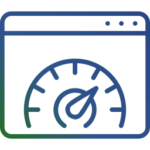
By improving your website's page speed, you can enhance user experience and attract more organic traffic to your website. You can use Google's PageSpeed Insights tool to get specific recommendations for optimizing your website's page speed.
FAQs About Google Analytics for SEO
Q. What is the difference between Google Analytics and Google Search Console?
A. While both Google Analytics and Google Search Console provide website owners with valuable insights into their website's performance, they focus on different aspects of website optimization. Google Analytics focuses on website traffic and user behavior, while Google Search Console focuses on website search performance and technical issues.
Q. Can Google Analytics help me improve my website's mobile performance?
A. Yes, Google Analytics can help you track your website's mobile performance and identify areas that need improvement. You can use the Mobile Overview report to see how many visitors are accessing your website from mobile devices and how they are engaging with your content.
Q. How often should I analyze my website's data in Google Analytics?
A. It's a good practice to analyze your website's data in Google Analytics on a regular basis, at least once a week. This will help you stay on top of your website's performance and make timely improvements.
Conclusion
Google Analytics is a powerful tool that can help you make smarter SEO decisions and improve your website's search engine ranking. By analyzing your website's data, you can gain insights into your audience's behavior, track your website's traffic, monitor your bounce rate, optimize your content for keywords, and improve your website's page speed.
Remember, SEO is an ongoing process, and it requires continuous monitoring and improvement. By using Google Analytics regularly, you can stay ahead of the game and boost your website's SEO ranking.







