Introduction
The impact of page speed on SEO is significant, as it directly affects user experience, engagement, and conversion rates. Google and other search engines prioritize fast-loading websites in their ranking algorithms, so improving your page speed can lead to better visibility and higher organic traffic. Here are some ways to improve your page speed and, in turn, your SEO:
1. Analyze Your Website's Speed
Start by measuring your website's current performance using tools like Google PageSpeed Insights, GTmetrix, or WebPageTest. These tools will provide detailed insights and suggestions on areas for improvement.
2. Optimize Images
Large image files can slow down your website. Use proper image formats (like WebP or JPEG) and compress them without sacrificing quality using tools like TinyPNG, ImageOptim, or ShortPixel.
3. Minify CSS, JavaScript, and HTML
Minify your code by removing unnecessary characters, white spaces, and comments. This can be done using tools like UglifyJS, CSSNano, or HTMLMinifier.
4. Enable Browser Caching
Browser caching saves a copy of your website on the user's device. This reduces the load on your server and speeds up loading times for future visits. Leverage browser caching by setting appropriate cache-control headers and using a caching plugin if you're using a CMS like WordPress.
5. Use a Content Delivery Network (CDN)
A CDN distributes your content across multiple servers around the world, ensuring that users can access it quickly from a server close to their location. This can significantly reduce load times and improve performance.
6. Optimize Website Code
Remove any plugins that aren't needed or are out of date, and make sure the code on your website is clean and well-structured. This includes using CSS sprites to reduce the number of HTTP requests and staying away from inline CSS and JavaScript.
7. Prioritize Above-the-Fold Content
Implement techniques like lazy loading for images, videos, and other elements that appear below the fold, so they only load when users scroll down to them. This reduces the initial load time for users.
8. Use Server-Side Compression
Enable GZIP compression on your server to reduce the size of files that are transferred to the user's browser. This can result in faster load times and better performance.
9. Optimize Server Response Time
Choose a high-quality web hosting provider and monitor your server performance regularly. You may need to upgrade your hosting plan, use a dedicated server, or switch to a better provider.
10. Implement HTTP/2
HTTP/2 is an updated version of the HTTP protocol that enables faster and more efficient communication between servers and browsers. Ensure your server and website are configured to use HTTP/2.
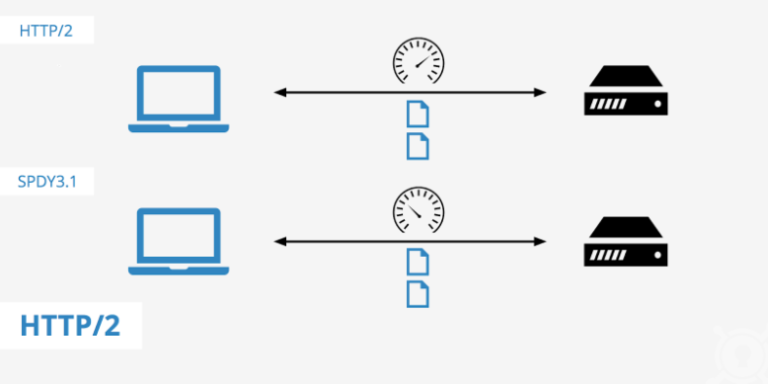
Conclusion
By improving your page speed, you'll enhance user experience, reduce bounce rates, and increase the likelihood of higher search engine rankings. Regularly monitor your website's performance and continue optimizing it to stay ahead of the competition. Implementing these strategies will have a positive impact on your website's SEO and overall online presence.







